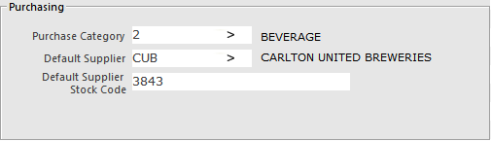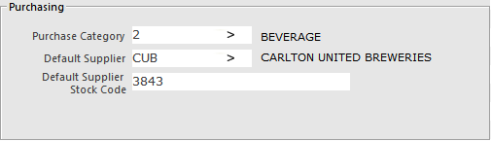
Default Supplier is the main supplier for this item, but you can link more than 1 supplier and change which supplier you want to use as the default for the item (through the Suppliers button from the main Stock Item Grid).
The Default Supplier's Stock Code for the Stock Item will appear in the Default Supplier Stock Code field.
This is the code that the Default Supplier recognises as this item, and is usually indicated on their invoice to you.
You can create multiple Supplier Codes for a single item through the Suppliers button located in the main Stock Item Grid.